Dataforma Video Library
Dataforma is the industry’s leading provider of CRM software for roofing, HVAC, electrical, plumbing, and restoration contractors. We help professionals manage, track and store information digitally to avoid common business struggles and provide a centralized environment for all customer, human resource, transactional, building, project and service information.
Our video library serves as an extension of our business by providing contractors with access to exclusive content, front-end demonstrations of our software in use, and client testimonials. Click the links below to jump down to the content of your choice.
Quickly Browse Videos
What Is Dataforma?
Dataforma is the roofing and construction industry’s most trusted provider of cloud delivered business management services. Are you ready to take your business to the next level of organization and efficiency? Learn how Datatforma can help you do that.
Video Summary
Dataforma is the roofing and construction industry’s most trusted provider of cloud delivered business management services. Let’s take a look. Handling service work is easy when everyone is on the same page. Our user-friendly software helps your staff effectively manage service work from the initial call to the final invoice payment.
Track every client’s complete service history, and share detailed notes about the work that needs to be performed. Dataforma eliminates redundant data entry by safely storing important information and making it easily accessible with the click of a few buttons.
Our color-coded calendar allows you to simply drag and drop work orders onto employee’s schedules. You can select the date, time, foreman, and add helpful notes. The appointment instantly shows up on the technician’s mobile app, making scheduling quick and seamless.
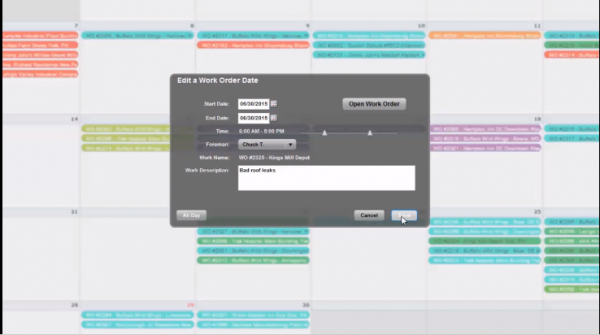
Dataforma helps you make better use of one the most valuable tools your employees have on them all the time; their mobile device. Technicians can quickly reference new work orders with complete history of the property. Then, they’re off to the job site without you having to call, text, email, or deal with any paper tickets.
Once on site, technicians have all the information and tools they need to get the job done right. The Dataforma mobile app allows employees to upload photos from the job site to document the work in real time. Work notes, labor, and materials are all quickly documented and ready for review by your office staff.

Back at the office, a completely paperless service department can review those same details of the job that were captured on site. Technicians can then review information and photos with the client, even capturing a signature to avoid any disputes once the invoice is sent.
Instead of collecting paper tickets and sorting through hundreds of photos, Dataforma ensures that all job information is neatly tied together. Our message board shows the status of your work orders, and when services calls have been completed and ready for invoicing. Finally, our software immediately turns data from the mobile app into an accurate invoice, so you can bill the same day as service.
With our ecosystem of cloud-delivered applications, secure and user-friendly interface, and helpful staff to guide you every step of the way, it’s easy to see why Dataforma is the most scalable, flexible solution, unrivaled in your industry in both capability and value.
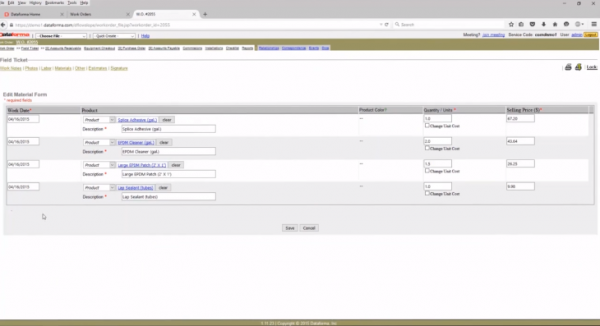
How-Tos & Demonstrations
How To Track Leads
Track your leads easier than ever before with Dataforma! One screen captures all your lead information and will reduce the time spent on the phone with your prospective client.
Video Summary
Welcome to the Dataforma Video Demo Series! Our first installment will focus on tracking leads.
When one is logged into Dataforma, clicking on the “New Lead” link will provide access to a one-page data entry screen. Utilizing one screen to capture all lead information will reduce time spent on the phone with your prospective client.
Contractors can create customizable, information-gathering questions, ensuring that whomever takes the call, they’ll be providing the most accurate information to the salesperson.
Through the lead entry screen, the homeowner contact information including address, phone number, and email should be documented. Additionally, your office staff will have the option to document the source of the lead and schedule the estimate appointment for a designated salesperson. If the estimate appointment is created, an immediate notification will be sent to the salesperson’s mobile device.
The lead tracker module is accessible through the Dataforma home screen, through a browser on a laptop, mobile phone, or tablet. Initially, a list view of all leads will be displayed. Leads may be printed out and distributed for your sales force who wish to have a paper copy in their hands.
To enhance the lead searching process, filters may be applied. One may search on a lead by date, type of work, lead status, or by a specific salesperson. The salesperson will be able to see contact information, the address, and any helpful notes that were taken during the initial call.
How To Access Key Business Reports
Within seconds of logging into Dataforma, contractors are able to run a countless number of reports that will provide detailed information on the performance of the company. Learn more about the Project Source report, the Sales Activity report, the Work On Hand report, and the Work Order Cost report.
Video Summary
With Dataforma, contractors can easily track KPI’s by running reports on Project Source, Sales Activity, Work On Hand, Work Order Cost, as well as other custom reports!
Welcome to the Dataforma Video Demo Series! Our second installment will focus on running reports and tracking KPI’s.
Within seconds of logging into Dataforma, contractors are able to run a countless number of reports that will provide detailed information on the performance of the company.
The first report we’ll take a look at is the Project Source report. The purpose of the Project Source report is to show a summary breakdown for the sources of all projects.
Each source will tell the contractor how many projects have not been bid yet, how many have been bid, how many we’ve contracted with, a bid to contract close ratio percentage, and a percentage of total sources. This report will help contractors analyze if a lead source is worth their time and money.
The second report we’ll take a look at is the Sales Activity Report. The purpose of the Sales Activity Report is to show for each salesperson the total number of leads they’ve received, the total number of bids they’ve generated, and the total number of contracts they’ve been awarded over any date range. This will allow the company to see an overview on how active their salespeople are.
The third report we’ll take a look at is the Work On Hand report. The Work On Hand report can actually be accessed directly through the message board on the home screen. The purpose of the Work On Hand report is to show contractors all open contracted work. It will give them a contract amount in dollars, how much they’ve invoiced, and how much is remaining to be invoiced on the job.
The fourth report we’ll take a look at is the Work Order Cost report. This report will show a breakdown on a work order by work order basis on the costs of labor, material, and other charges. It will also give the contractor a total cost per work order, along with a gross profit dollar amount and gross profit percentage.
Contractors also have the ability to work directly with the Dataforma staff to work on creating customized reports that’ll pull directly out of Dataforma that are more aesthetically pleasing.
How To Create Customized Mobile Alerts
Wouldn’t it be great if your field employees were automatically notified when work was scheduled for them? By using the Dataforma mobile app, your field employees can receive push notifications for a number of items. Watch the video below to see it in action.
Video Summary
The Dataforma mobile app allows you to send push notifications to your field employees for newly scheduled work, work date changes and events such as an estimate appointment!
Welcome to the Dataforma video demo series. Our third installment will focus on mobile alerts for your field employees. Wouldn’t it be great if your field employees were automatically notified when work was scheduled for them? By using the Dataforma mobile app, your field employees can receive push notifications for a number of items.
The notifications will be sent for newly scheduled work, if a work date has been modified, and if an event such as an estimate appointment has been scheduled for them. Having the ability to receive notification will reduce unnecessary phone calls, texts, and emails between the office staff and the field employees.
How To Create Customized Roof Inspections
Contractors can create fully-customized roof inspections through Dataforma and the Dataforma mobile app. Watch this video to see how it’s done.
Video Summary
Create fully customized roof inspections checklists, add photos, take notes and email clients directly from the field with the Dataforma mobile app.
Welcome to the Dataforma video demo series. Our fourth installment will focus on creating customized roof inspections from your mobile device. Contractors can create fully-customized roof inspections through Dataforma and the Dataforma mobile app.
When creating the work order, setting the type of work to inspection will then trigger various subtype options. The chosen subtype will determine which checklist of steps the inspector will see on their mobile device.
Contractors have the freedom to set a specific number of steps and phases for their checklist depending on the type of roof systems they will be inspecting.
When conducting the inspection through the Dataforma mobile app, the inspector will have the ability to add comments and photos and directly associate them with each step in the inspection process.
Upon completion of the inspection, a customized report will be generated with the contractor’s look and feel directly on the device that was used for the inspection. It is important to note multiple photos can be taken for each inspection step. The inspector will have the ability to email the client directly from the field. However, if your office staff prefers they do not have that ability, it can be restricted.
How To Use The Scheduler
The scheduler provides Dataforma users with one scheduling tool across the entire company. Whether you would like to schedule a service crew, set an appointment for a salesman, or even create special events for an employee, the scheduler can do it all.
Video Summary
Greatly reduce the time spent searching through calendars, managing crews, and scheduling appointments with the Dataforma scheduler!
Welcome to another installment of the Dataforma video demo series. This installment will focus on the scheduler. Our latest functionality, nicknamed the scheduler, will be found in the bottom left-hand corner of the Dataforma home screen.
The scheduler will allow Dataforma user companies utilize one scheduling tool whether they would like to schedule a service crew, set an appointment for a salesman, or even for creating special events for an employee.
Instead of using up to three calendars to view all company employees, users will easily be able to filter the calendar view by type of work, viewing all work orders, projects, or events on one page.
The color-coded map that was previously integrated into the Dataforma work order calendar has been added to the scheduler. Additional functionality now exists within the map, where users can filter by work order status and projects now plotted to the map.
One of the biggest time-saving features of the new scheduler is having the ability to create work dates simply by dragging on the calendar. This will eliminate the need to switch back and forth between screens.
If for some reason a user has been scheduled for multiple events at the same time, the scheduler will highlight any conflicts in those situations, allowing the user to be able to make quick adjustments on the calendar.
Users will have the ability to set defaults to determine which employees are displaying on the calendar. Also, users can quickly search on a user by name or by group of users.
In summary, the schedule will greatly reduce admin’s time spent searching through employee calendars, scheduling crews and appointments, and even creating new events.
How To Run A Paperless Service Department
Having the ability to run a completely paperless service department was the initial reason why Dataforma was created over a dozen years ago. Watch how easy it is to create work orders, review the message board, and stay in touch with the crews in the field.
Video Summary
Run a paperless service department with Dataforma. Schedule a foreman or crew, easily track who was on the crew, how many hours they worked, document types of material and quantities, take and upload photos with comments, and even get customer signatures on the site.
Welcome to the Dataforma video demo series. Our sixth installment will focus on completely paperless service departments. Having the ability to run a completely paperless service department was the initial reason why Dataforma was created over a dozen years ago.
To create a work order, first run a search on the address where work is to be done. The address can be easily accessed from the quick finds search feature on the home screen. The building file will house all history of work on the address. The user will click on the new work order link found in the top right-hand corner of the screen.
From this point, only a few fields must be field must be filled in to properly create the work order.
Once the work order has been created, the work order will appear in the message board on the home screen in the reported queue. The message board on the home screen will serve as your 30,000 foot view of your service department. One will never lose track of a work order in Dataforma following the different statuses that are found on the message board.
The work order calendar will be utilized to schedule a foreman or a crew. Drag and drop functionality exists to expedite the process. Once a date and foreman is selected, a notification will be sent directly to the foreman’s mobile device.
When in the field, the foreman will have the ability to document who was on the crew, the hours they worked, document types of materials and quantities they used on a repair, take and upload photos with comments attached, and even receive a customer’s signature on site before the guys leave.
As crews complete work in the field, the message board on the Dataforma home screen will automatically refresh throughout the day. An admin level user will click on the Completed To Be Approved link on the message board.
This will give them the ability to quickly retrieve a completed work order, review and approve what was documented by the foreman in the field, and see a complete cost and profit breakdown of the work order prior to creating the invoice.
An invoice can be created directly through the work order and can be sent to the customer via email, printed and mailed, or the invoice can be released directly to the client through the Dataforma client portal. Invoices can be customized to a contractor’s look and feel. If a contractor utilizes an accounting software that accepts an import,
Dataforma can create an export of information to the accounting software to greatly reduce the duplicate entry of data.
Key Features
How To Run A Paperless Service Department
Every contractor struggles with getting hours from their field employees. Missing time cards, disputes over hours, and redundant entry makes capturing labor and running payroll a challenge. Give your crews the ability to record their hours directly from their mobile devices!
Video Summary
Give your crews the ability to track their hours, breaks, drive time and shop time in a fully editable format that leaves no room for surprises at the end of the week.
Every contractor struggles with getting hours from their field employees. Missing time cards, disputes over hours, and redundant entry makes capturing labor and running payroll a challenge.
Dataforma solves your problem with the Dataforma Mobile Time Card – giving your crews the ability to record their hours directly from their mobile devices for instantaneous transfer to your office staff.
Your field employees are mobile, your labor management should be the same! With the Dataforma Mobile Time Card, foreman track their crew members and allocate their labor to the cost codes you’ve customized so that you stay up-to-date on your jobs.
Taking a break? Simply pause the timer so the HR can track your compliance within your industry. Drive time, shop time, or any work for each employee is logged in a secure, fully-auditable format. Don’t wait until the end of the week! View submitted labor instantly so your office staff can approve and review.
With Dataforma Mobile Time Card, your project managers will instantly see the progress on each job so there are no unwanted surprises.
Are you ready to take your business to the next level of organization and efficiency? Let’s get started!
Client Testimonials
Dataforma Client Portal Testimonial
Client Portal from Dataforma gives 24/7 real-time access to client’s information. Internal teams and clients have increased transparency thanks to Dataforma’s client portal.
Video Summary
Client Portal from Dataforma gives 24/7 real-time access to client’s information. Internal teams and clients have transparency thanks to Dataforma’s client portal.
Are you losing opportunities because you don’t have someone answering the phone at all hours? Are you using Dataforma Client Portal?
Here are some of the benefits of the Dataforma Client Portal:
24/7 real time access to contractor clients to see work history by individual building complete with selected digital photos and invoices
Work order reports are instantly emailed to select members of your staff as soon as the request has been made
You can decide who in your company is notified when a work order is created
Your clients can report work orders in realtime from a link off of your company’s website
Here are some examples of how the Client Portal has helped Dataforma users:
“The customer portal has been such a beneficial impact to our business with being able to share information with not only within our company but with our clients, as well. Facility maintenance teams are able to log in, see the photos, see the billings we’ve shared with them; it’s just been a fantastic transparency that we have. We’ve have roles that have changed where a facility maintenance manager retires and a new role comes in, and we’re able to share that information and pick right up where we left off. It’s been crucial to our business.”
– Tim Magoon, General Manager at Supreme Roofing
“Very often customers will say, “It’s leaking in the same place.’ Then you look at the drawing and it’s 50 feet from where you were, or 200 feet from where you were, and you know, that’s a constant issue for us. So, this really does it, but the best part is communicating to clients the clarity of what you found, how you fixed it, what it looks like after, that’s a big deal for us.”
– Jamie McAdam, President at F.J Dahill Co. Inc.
“It’s a great sales feature for us to sell the job and give them the Portal to be able to supervise the job. We did a $2 million condo project last year with the Board and the consultant. We were averaging $15,000 worth of change orders a day sometimes, and the consultant approved the change orders via our description of work, our report, and the photographs, and approved change orders off the Portal without doing a site visit of the project.”
– Michael Meyer, President at Canopy Roofing Systems
Are you taking advantage of the Dataforma Client Portal?
For more information about the benefits of Dataforma Client Portal, please call Dataforma at 866-764-9992 Ext 1.
Complete Remote Service Management With Rackley Roofing
The Rackley Roofing team loves Dataforma for its easy remote service management. The team is able to communicate and send information to the crews instantanously!
Video Summary
The Rackley Roofing team loves Dataforma for its easy remote service management. The team is able to communicate and send information to the crews instantanously!
“So for us, we started using Dataforma about 7 years ago, and we grew from 1 service truck to now we have 22 service trucks, so for us it’s been huge!
We have multiple offices across the state of Tennessee, and we’re able to use Dataforma no matter where we are, because you’ve got the mobile app that you can use, and so, for us it’s great – we can dispatch from anywhere.
There’s been times on a Saturday morning that I’ve got an emergency roof leak and I can do all from the phone, and I don’t have to worry about being in my office, or you know, waiting for somebody to email me something.
The crews love it because all of the information is right there, and we love it because that data is instantaneous. When the crews get done with a roof leak, all of the information is there for us to check, and we can get an invoice out same day if we’re working good enough.
So, we love Dataforma.”
–Michelle Boykin, COO at Rackley Roofing